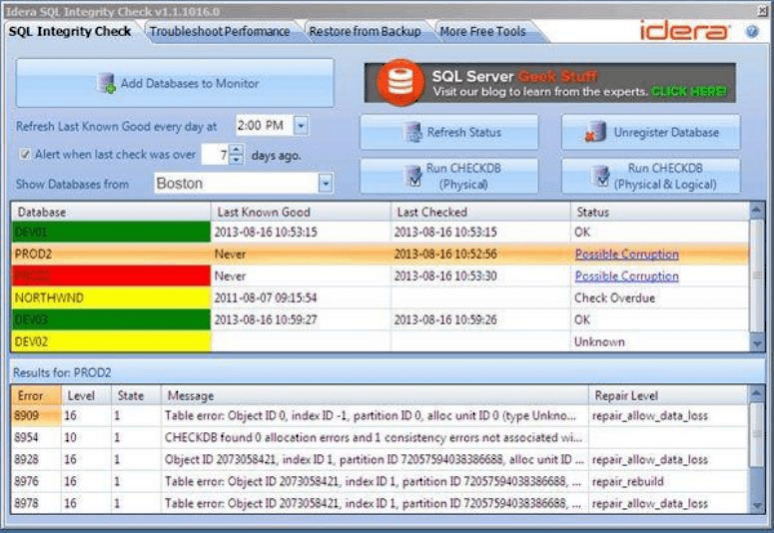SQL Integrity Check 1.1
Free Version
Publisher Description
Run and protect SQL database integrity check: Initiate Checks - quickly run a CHECKDB for any database on-demand. Identify Corruption - view integrity check results to identify corruption. Verify the last check to routinely verifies when the last check was performed. Automatic Notification - receive alerts when databases are due for checks. Save time no need to write and maintain scripts.
Verify last integrity check: Register databases and SQL Integrity Check will verify, on a regular basis, when the last known successful integrity check was performed. This verification helps identify any possible corruption early on so that you can take action quickly instead of finding out a fix is needed after the corruption has grown even larger in scope.
Initiate integrity checks: Run a CHECKDB integrity check anytime on-demand for any SQL Server. No need to write any Transact-SQL (T-SQL) script, just open the tool and select the SQL Server.
Identify database corruption: After an integrity check is complete, SQL Integrity Check will present the errors and corruption areas discovered in a very easy-to-understand report along with the recommended repair level. You can then determine what remedial actions are needed to fix the errors.
Automatic notification: Set frequency levels for how often you would like to perform integrity checks. Also, receive notification automatically via the system tray when those dates have been exceeded. This notification ensures that you are regularly checking the integrity of your SQL Server databases.
Save time: There is no need to write or maintain any Transact-SQL (T-SQL) scripts to run integrity checks. SQL Integrity Check will run checks for you on any of the SQL Servers you have registered to track.
About SQL Integrity Check
SQL Integrity Check is a free software published in the Databases & Tools list of programs, part of Business.
This Databases & Tools program is available in English. It was last updated on 27 March, 2024. SQL Integrity Check is compatible with the following operating systems: Windows.
The company that develops SQL Integrity Check is IDERA, Inc.. The latest version released by its developer is 1.1. This version was rated by 1 users of our site and has an average rating of 4.0.
The download we have available for SQL Integrity Check has a file size of 3.15 MB. Just click the green Download button above to start the downloading process. The program is listed on our website since 2013-08-26 and was downloaded 47 times. We have already checked if the download link is safe, however for your own protection we recommend that you scan the downloaded software with your antivirus. Your antivirus may detect the SQL Integrity Check as malware if the download link is broken.
How to install SQL Integrity Check on your Windows device:
- Click on the Download button on our website. This will start the download from the website of the developer.
- Once the SQL Integrity Check is downloaded click on it to start the setup process (assuming you are on a desktop computer).
- When the installation is finished you should be able to see and run the program.